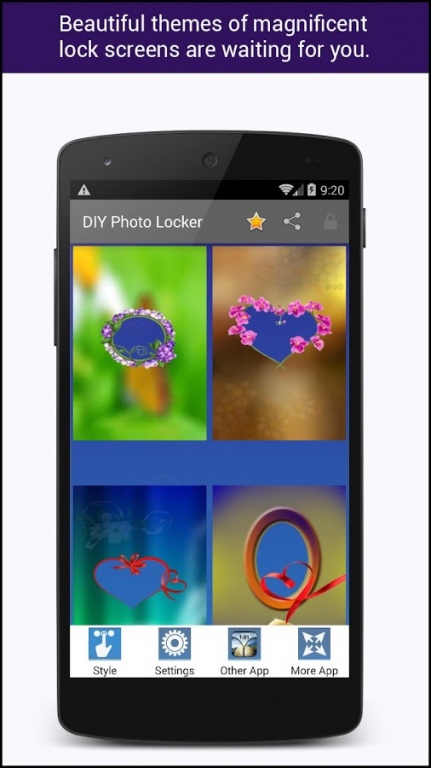DIY Photo Locker 2.0
Free Version
Publisher Description
Wish you a very very Happy Independence Day, 15 August 2016.
Let us celebrate & enjoy the freedom to live independently in our country Cheerfully, Helpfully, Peacefully by remembering our National Heroes who gave us Freedom after suffering pain & sacrificing their lives.
DIY Photo Locker app allows you to add photos to beautiful lock screen wallpapers to set amazing lock screens.
Your friends and family will jealous for sure!
Try this new app idea and experience this impact on your phone.
Lock your phone with photos. Smooth, lite, and ready to increase your privacy security.
The world’s first DIY Photo Locker in the style of material design but supported for all devices.
DIY Photo Locker adds fun and personality to your unlocking patterns.
DIY Photo Locker provides you with beautiful wallpapers and lock screen themes with unique unlocking styles, as well as application UI design to make your phone easy to use. You can even set your idols as your screen lock, so make your cell locker different right now!
DIY Photo Locker is a completely free application for your smart phone.
Features:
✔ Full HD graphics.
✔ 10 beautiful locker themes.
✔ More themes automatically added when you update app.
✔ Customized wallpaper changer for lock screen.
✔ DIY Photo Locker can be set as a screen locker.
✔ DIY Photo Locker is one of the most effective Lock screen app in play store.
✔ DIY Photo Locker Works as even offline also.
✔ DIY Photo Locker is free for you to download.
This DIY Photo Locker is intended for entertainment purposes only.
About DIY Photo Locker
DIY Photo Locker is a free app for Android published in the Themes & Wallpaper list of apps, part of Desktop.
The company that develops DIY Photo Locker is RP infosoft. The latest version released by its developer is 2.0. This app was rated by 2 users of our site and has an average rating of 3.0.
To install DIY Photo Locker on your Android device, just click the green Continue To App button above to start the installation process. The app is listed on our website since 2016-07-04 and was downloaded 5 times. We have already checked if the download link is safe, however for your own protection we recommend that you scan the downloaded app with your antivirus. Your antivirus may detect the DIY Photo Locker as malware as malware if the download link to com.rpinfosoft.diylocker.photo is broken.
How to install DIY Photo Locker on your Android device:
- Click on the Continue To App button on our website. This will redirect you to Google Play.
- Once the DIY Photo Locker is shown in the Google Play listing of your Android device, you can start its download and installation. Tap on the Install button located below the search bar and to the right of the app icon.
- A pop-up window with the permissions required by DIY Photo Locker will be shown. Click on Accept to continue the process.
- DIY Photo Locker will be downloaded onto your device, displaying a progress. Once the download completes, the installation will start and you'll get a notification after the installation is finished.